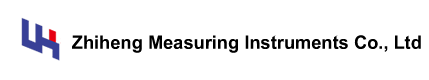Wireless dynamometer
The instrument performs a stroke self check of "999999~00000" and enters the force measurement state after initialization is completed.
1. Simple weighing: Place a heavy object on the weighing platform (such as a 50 kg object), and when indicated by the "stable" sign, the weight information will be displayed in the display window.
When the weight is displayed as positive and stable in the weighing display state, pressing the 【 Tare 】 button can deduct the current weight as the tare weight, and the instrument will display 0.
In the weighing display state, press and hold the 【 OFF 】 button to display "OFF", and the instrument will shut down. Press the [ON] button to turn on the device again.
In the weighing display state, press the [Peak] button to turn on the peak indicator light, and the instrument will display the maximum value. Press the [Peak] button again to exit the peak holding function.
When the 5-unit conversion function is in the weighing display state, press the 【 Mode 】 button to switch the displayed value of the instrument between kg, N, and KN. And the corresponding unit indicator light is on.
In the weighing display state, press the 【 PULL 】 button to switch between the pulling and pressing states of the instrument.
- Pre:None
- Next:What type of weighing sensor i 2024/2/19